import Tabs from '@theme/Tabs'; import TabItem from '@theme/TabItem'; import {SpringsWithDurationDemo} from '../components/SpringsWithDurationDemo';
This release brings support for GIF as an output format, official support for Tailwind and makes springs and sequences easier! Plus we recap the best features from v3.0.1 until v3.0.31! 🎉
Render as GIF
To render a GIF instead of a video, pass the --codec=gif flag during a render. We tweaked Remotion's rendering process to adapt for the speciality that are GIFs:
-
Commonly, a GIF has a framerate in the range of 10-15, and so that you don't have to refactor your video, you can use the
--every-nth-frameflag. -
GIFs are loopable - using the
--number-of-gif-loopsflag you have control over the GIFs looping behavior! -
You can even render your GIF distributed across many small VMs using Remotion Lambda!
<img style={{width: "100%"}} src="/img/render-as-gif.gif" />
You can put {"
TailwindCSS support
After being broken for a while, TailwindCSS support is now stable, and we even made a starter template for it! To get started, visit our homepage, generate a GitHub repo from a template, try it out online via StackBlitz, or type the following into your terminal:
<Tabs
defaultValue="npm"
values={[
{ label: 'npm', value: 'npm', },
{ label: 'yarn', value: 'yarn', },
{ label: 'pnpm', value: 'pnpm', },
]
}>
bash
bash
bash
bash
bash
bash
<img style={{width: "100%"}} src="/img/tailwind.gif" />
Yes, you can write a GIF in Tailwind now.
Springs with durations
You can now do this:
tsxfps = 30;constvalue =spring ({fps ,frame ,config : {damping : 200,},durationInFrames : 300,});
tsxfps = 30;constvalue =spring ({fps ,frame ,config : {damping : 200,},durationInFrames : 300,});
The result will be a spring animation that will take 10 seconds!
Why is this such a game changer? Normally, a spring animation curve is not defined by timing, but by physical parameters. It complicates planning quite a bit, as the duration of a spring is not well-defined. Theoretically, a spring animation is never finished, it keeps on going forever (even though after some time the movement is barely noticeable).
We introduced measureSpring() a while ago which allows you to calculate the duration of a spring by allowing you to set a threshold.
But to change the duration of a spring, you had to change the physics parameters which then in turn change the animation curve!
Until now - if you pass a duration to a spring, we will detect the trajectory of the curve and stretch it so it fits your duration.
<OffthreadVideo> component
This component is an alternative to the <Video> component that extracts frames using FFMPEG and renders them inside an <Img> tag.
We made the <OffthreadVideo> component in order to counteract problems with seeking and throttling that users were reporting with the <Video> tag. The new way improves reliability but has it's tradeoffs - read <OffthreadVideo> vs <Video> or check out our visual explanation on Instagram!
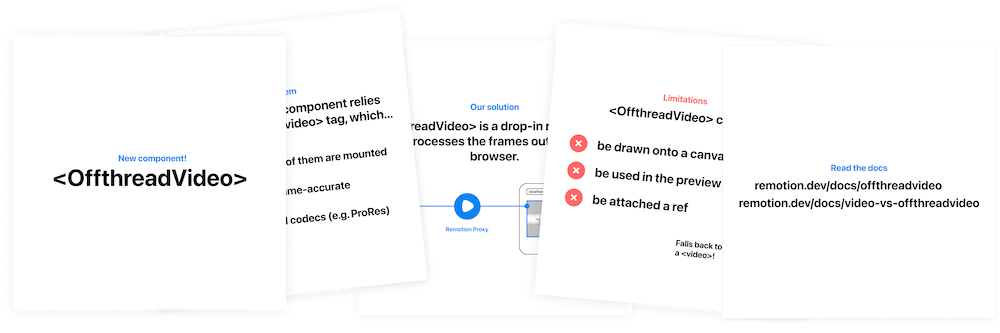
Follow us on Instagram where we explain concepts visually!
renderMedia() returns a buffer
Previously you could only save your video to a file when using the renderMedia() and stitchFramesToVideo() APIs. Now it can also return a Node.JS Buffer!
@remotion/preload package
This new package offers three APIs that are handy for preloading assets
before they appear in the <Player>: resolveRedirect(), preloadAudio() and preloadVideo().
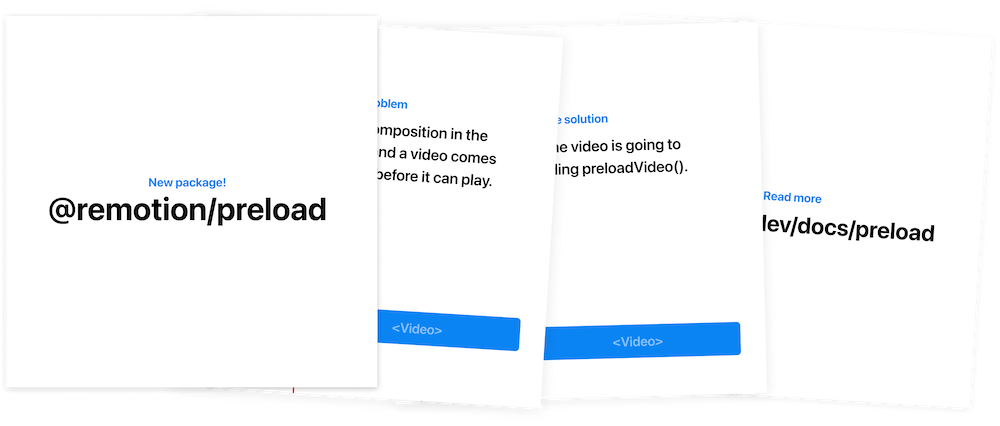
We first announce and explain new features on Twitter!
Sidebar improvements
If your screen real estate is tight, you may also hide the left sidebar now!